In this lesson, I want to show you how to install and use the open-source machine learning models provided by Foundry to do 𝗯𝗮𝘀𝗶𝗰 𝗵𝘂𝗺𝗮𝗻 𝗺𝗮𝘁𝘁𝗶𝗻𝗴 in Nuke.
This isn’t some magic one-click solution. 𝗜𝘁’𝘀 𝗮 𝘁𝗼𝗼𝗹. And like any tool, you need to know what it’s good at and what it isn’t.
The example I’m using is 𝗽𝗿𝗲𝘁𝘁𝘆 𝘀𝗶𝗺𝗽𝗹𝗲. If you’re expecting it to handle 𝘄𝗶𝘀𝗽𝘆 𝗵𝗮𝗶𝗿 𝗯𝗹𝗼𝘄𝗶𝗻𝗴 𝗶𝗻 𝘁𝗵𝗲 𝘄𝗶𝗻𝗱 𝗼𝗿 𝗵𝗲𝗮𝘃𝘆 𝗺𝗼𝘁𝗶𝗼𝗻 𝗯𝗹𝘂𝗿 𝗮𝗰𝘁𝗶𝗼𝗻, you’re going to be disappointed.
But that’s not how I use it.
I mostly use it as the core matte for my roto.
Because when you understand what machine-assisted tools actually do well, you can use them to 𝘄𝗼𝗿𝗸 𝗳𝗮𝘀𝘁𝗲𝗿, 𝘀𝗺𝗮𝗿𝘁𝗲𝗿, 𝗮𝗻𝗱 𝗳𝗿𝗲𝗲 𝘂𝗽 𝘁𝗶𝗺𝗲 𝗳𝗼𝗿 𝘁𝗵𝗲 𝘁𝗵𝗶𝗻𝗴𝘀 𝘁𝗵𝗮𝘁 𝗿𝗲𝗮𝗹𝗹𝘆 𝗺𝗮𝘁𝘁𝗲𝗿.
This is 𝘄𝗵𝗲𝗿𝗲 𝗠𝗔𝗫 𝘀𝘁𝗮𝗿𝘁𝘀. Let’s get into it.
Watch it on YouTube (Higher Res) - https://lnkd.in/g9GpDeNj

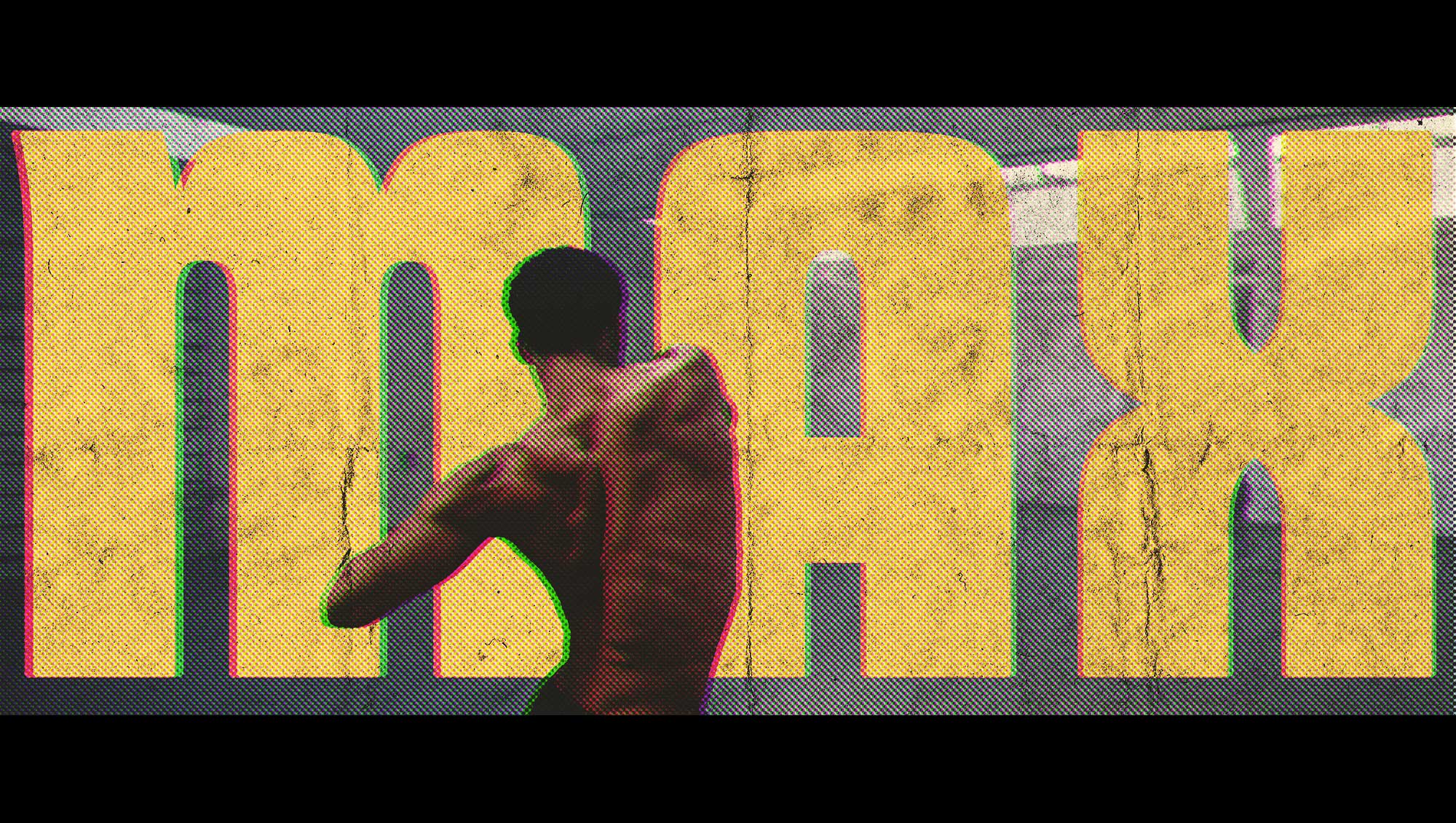


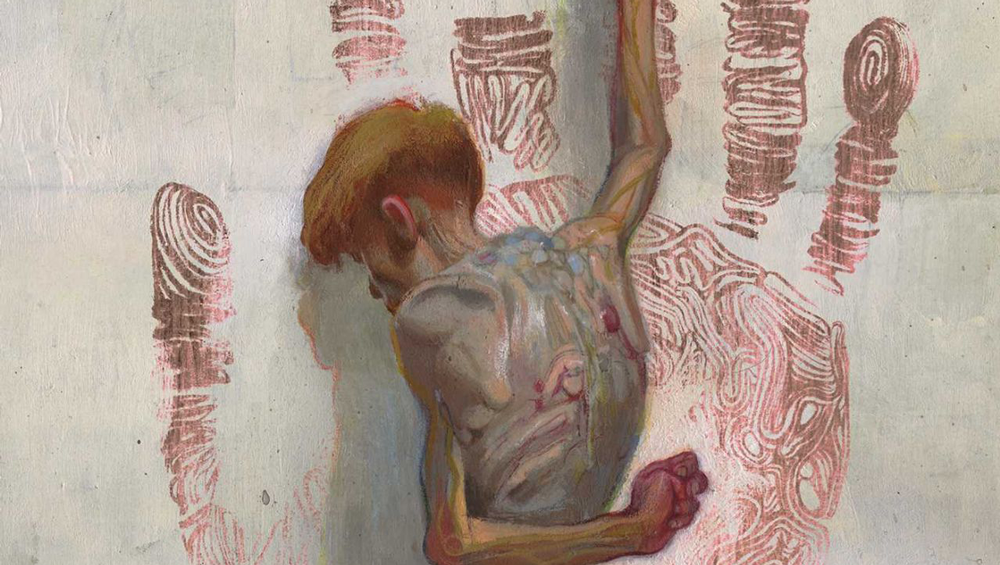

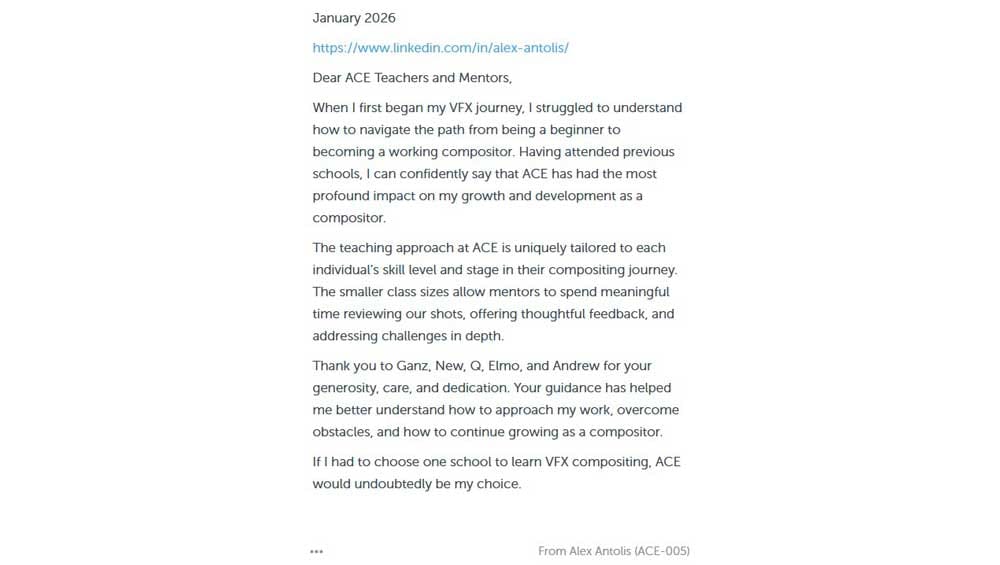


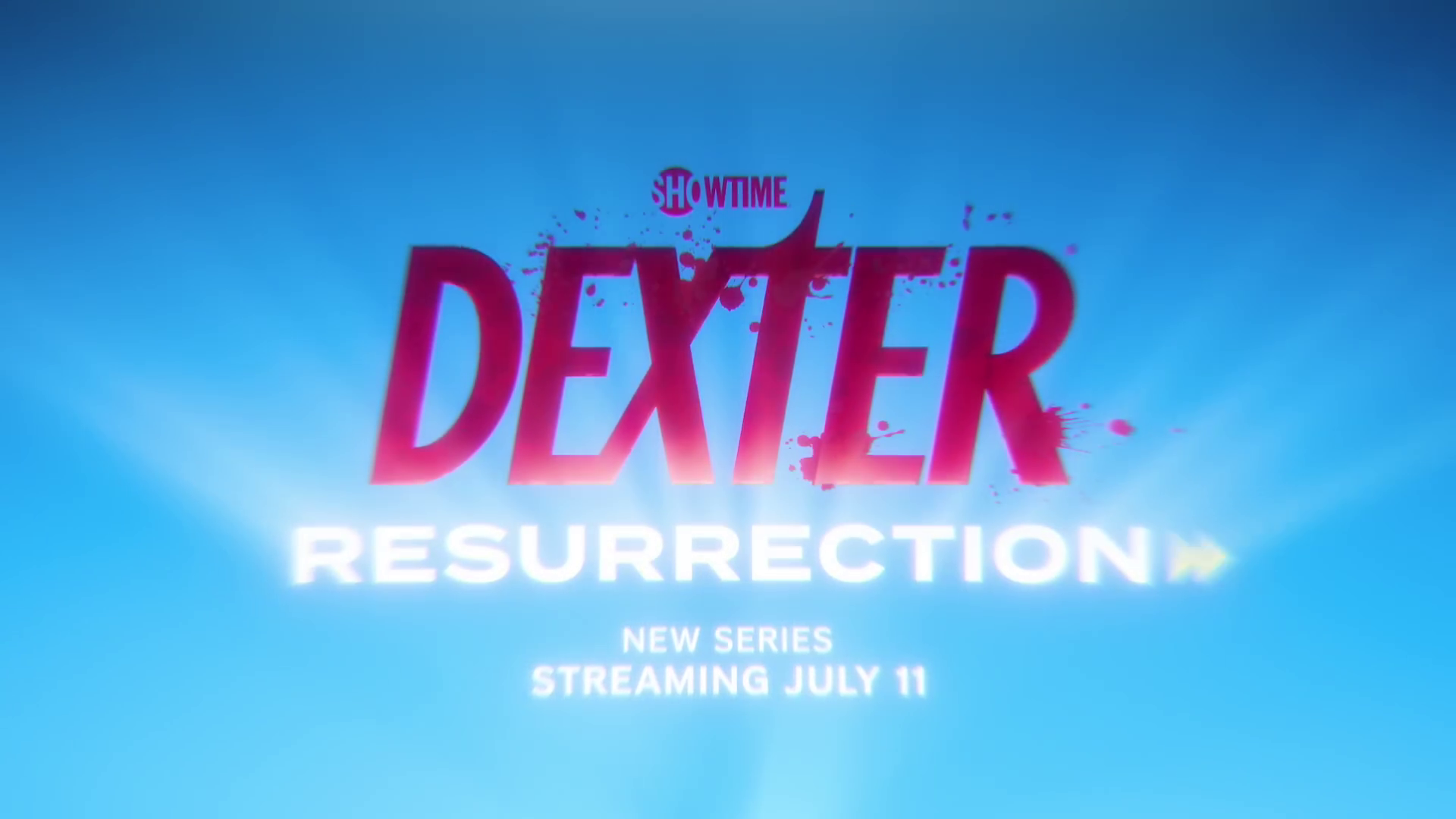
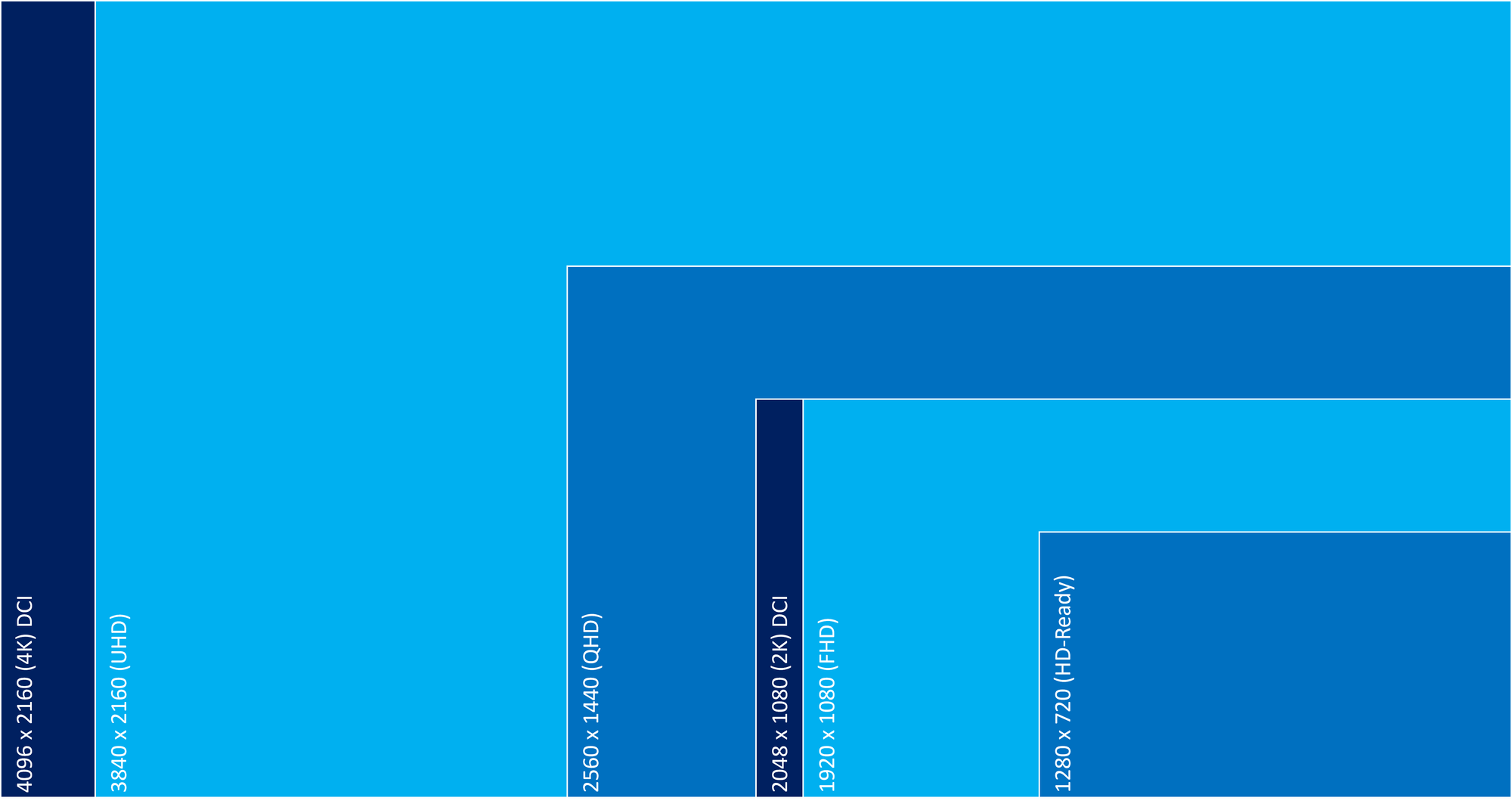
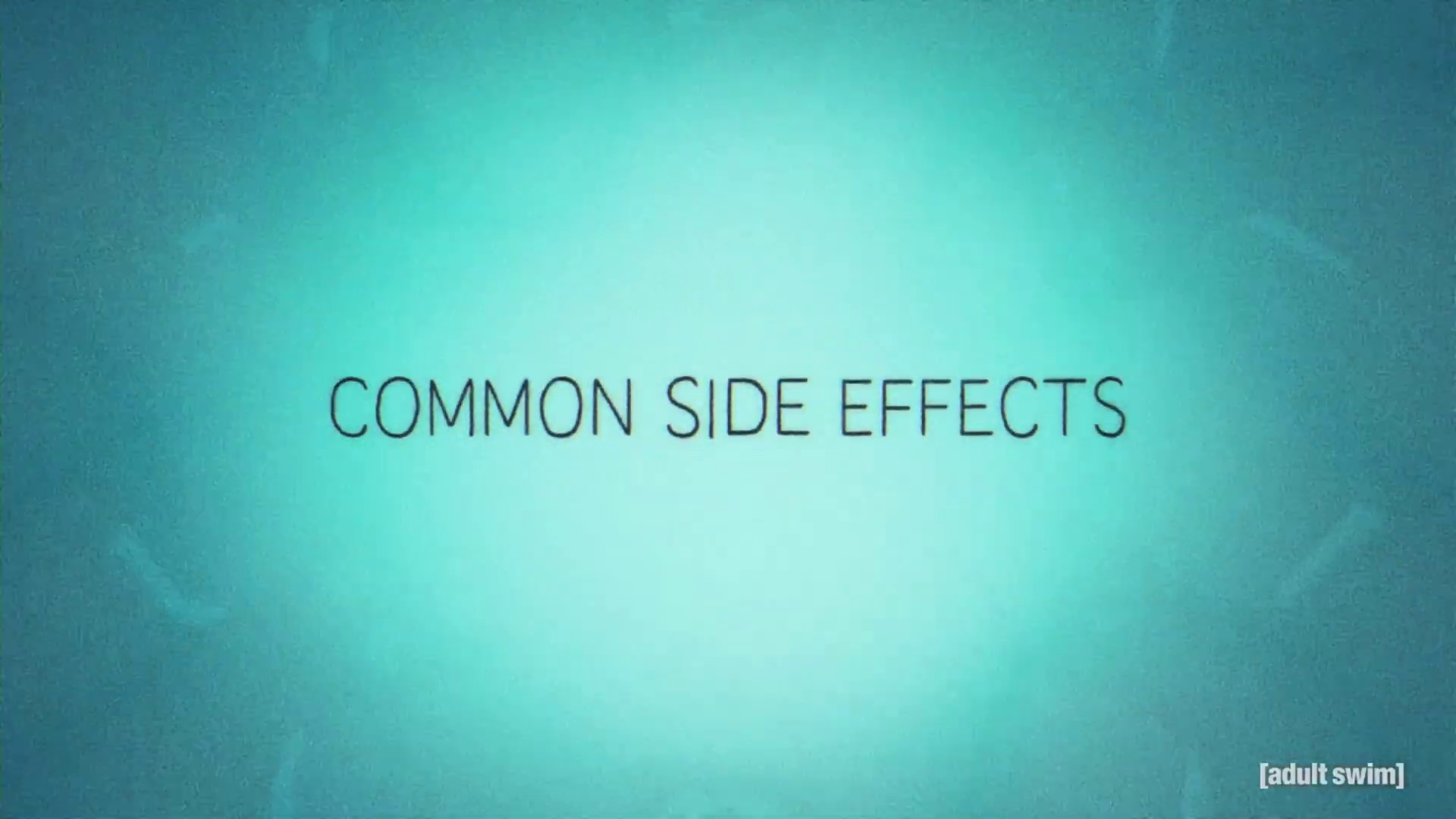
Discussion